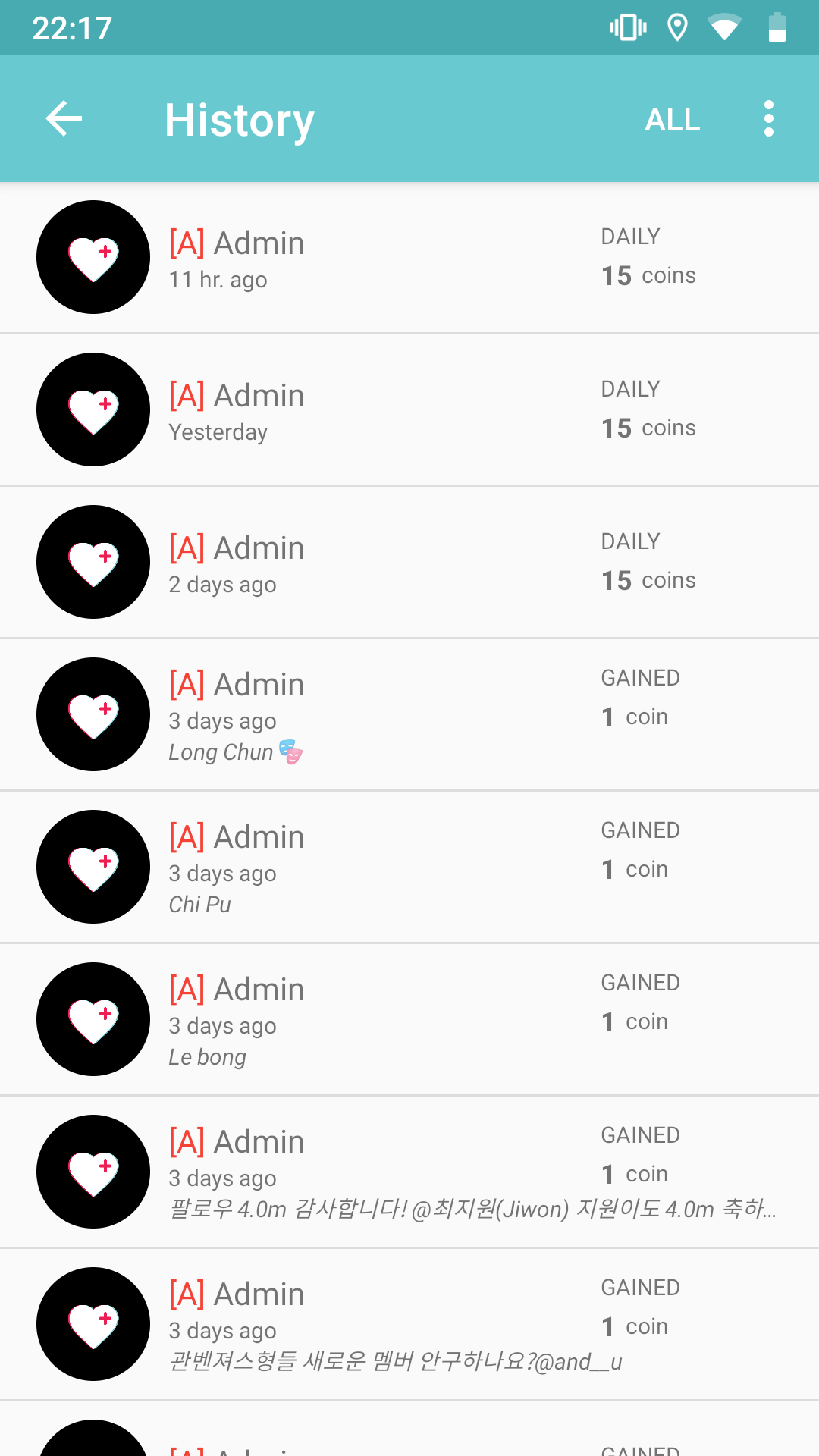How to use?
1. Please log into your TikTok account before doing any action in this app
Click [Log In] and
log into your TikTok account
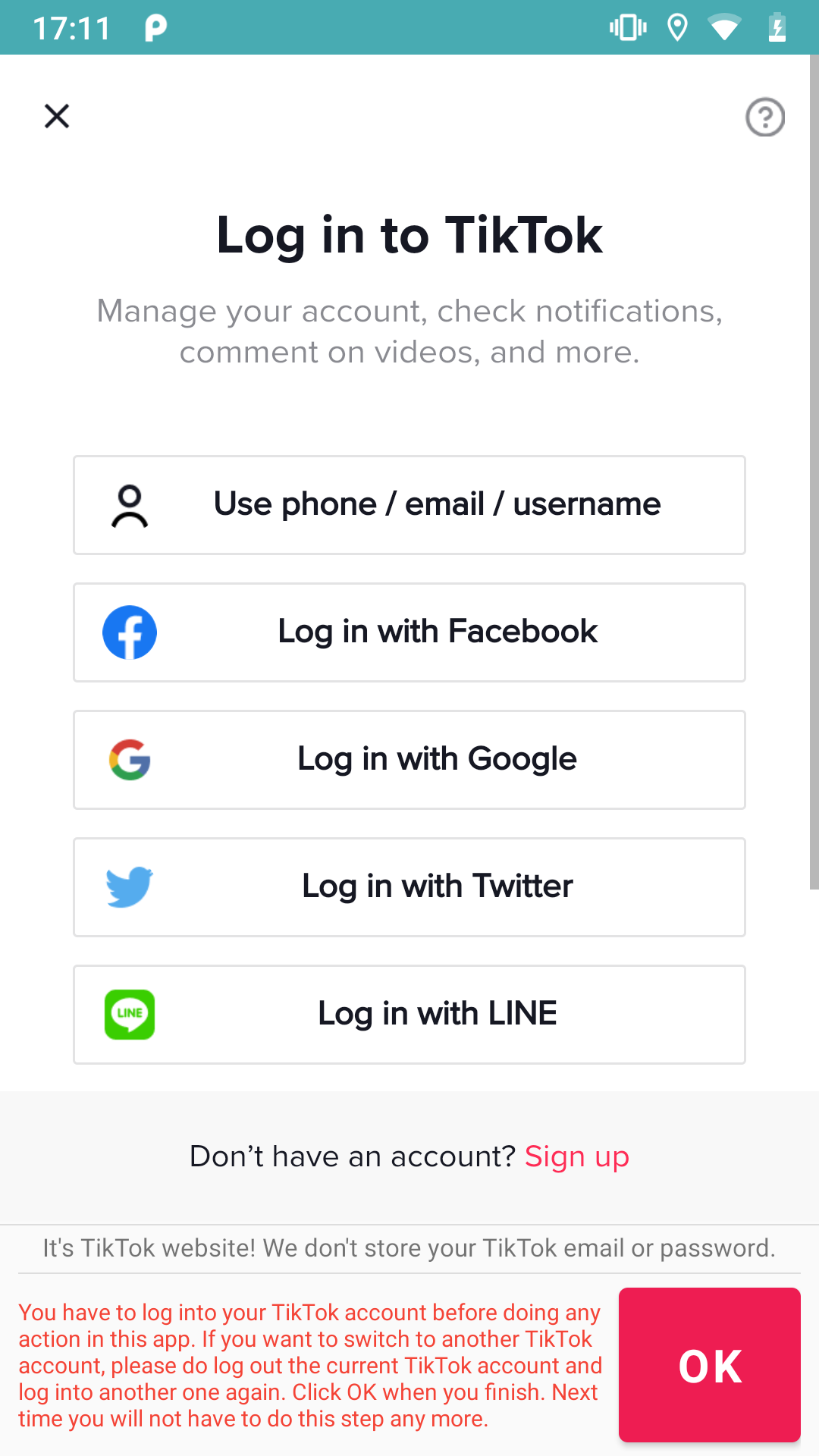
2. Add your TikTok accounts
Click [My TikTok accounts]
on left aside menu
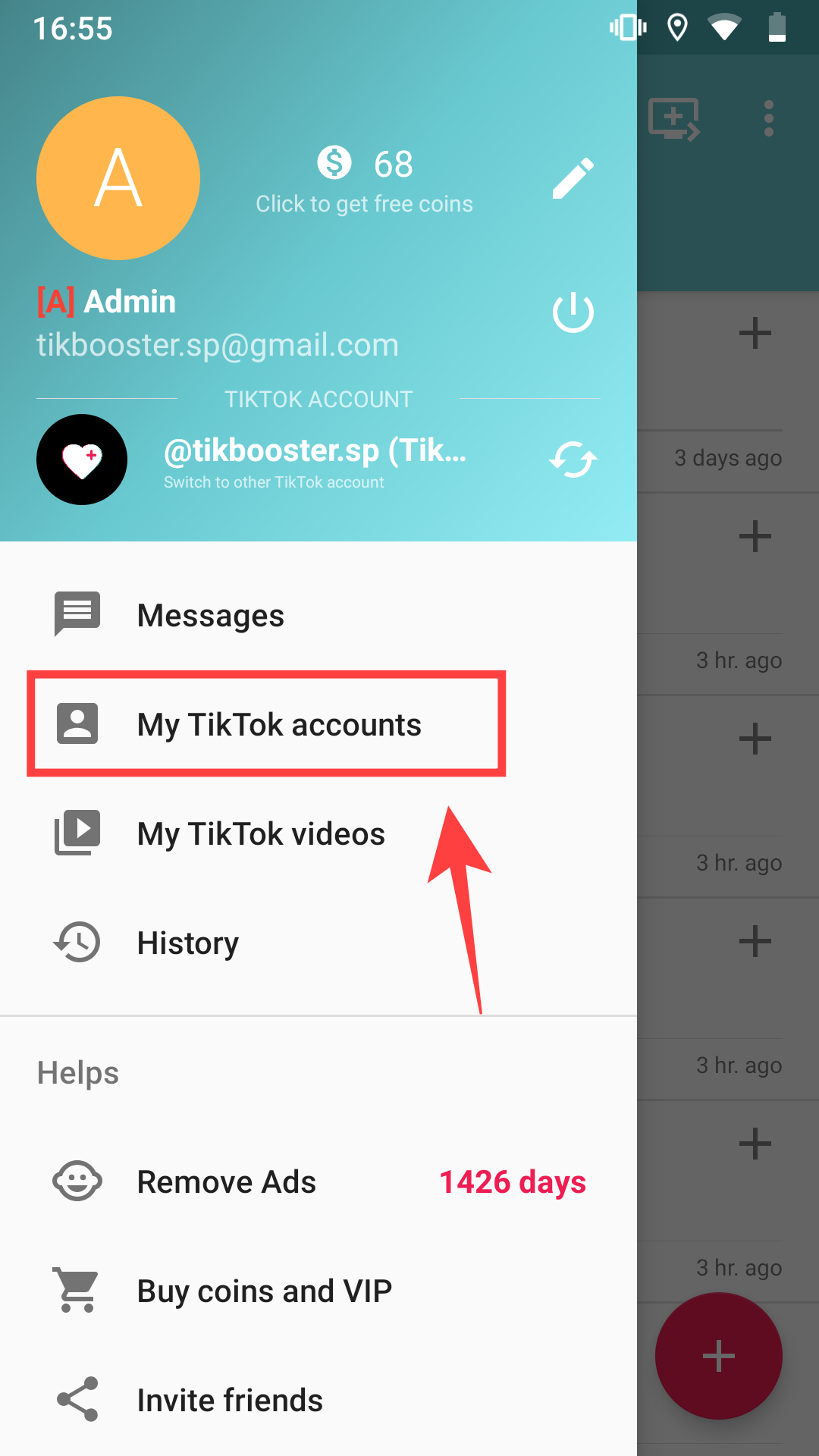
Click on [+] button
to add your TikTok account
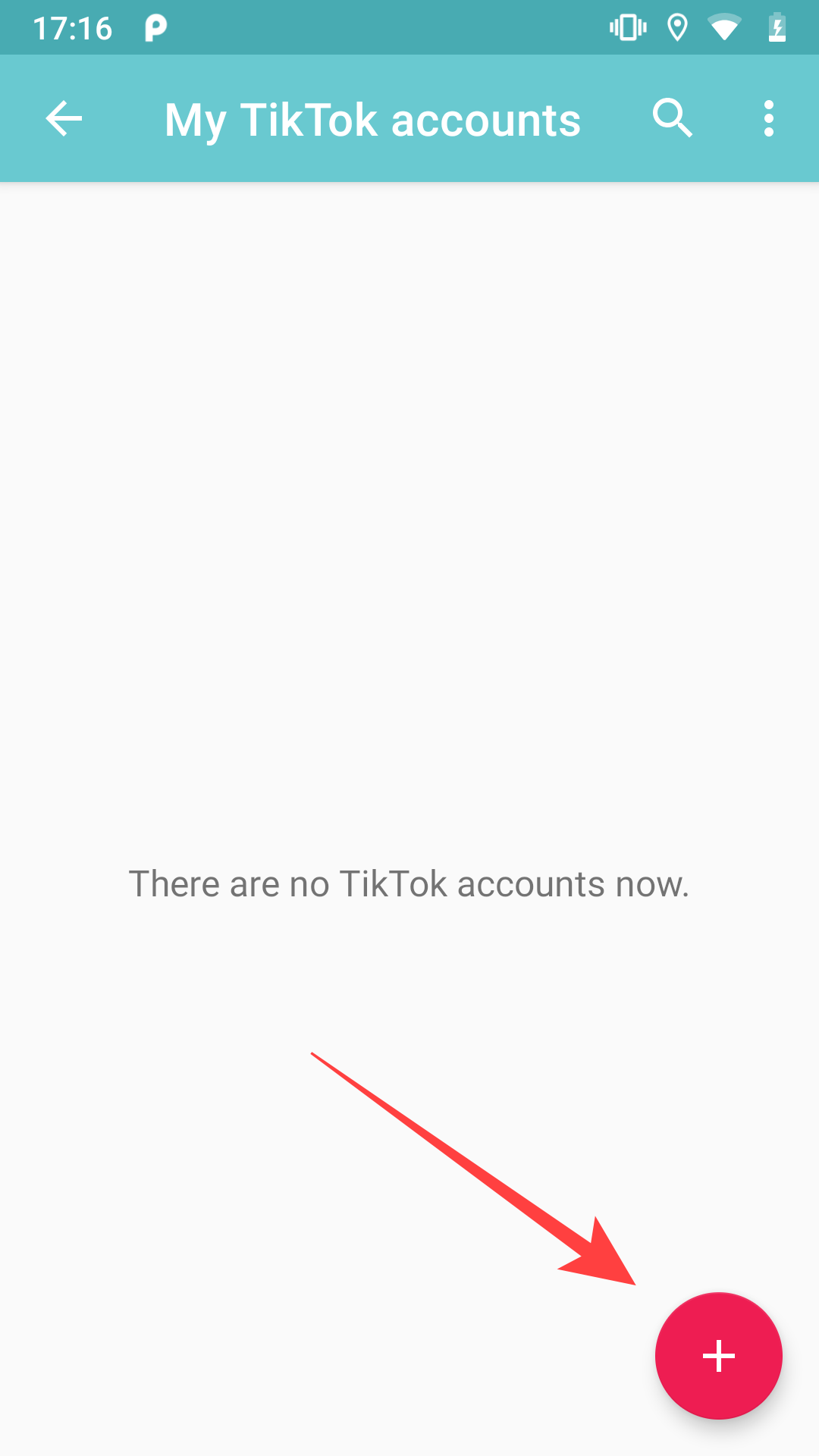
Input your TikTok username
and click save
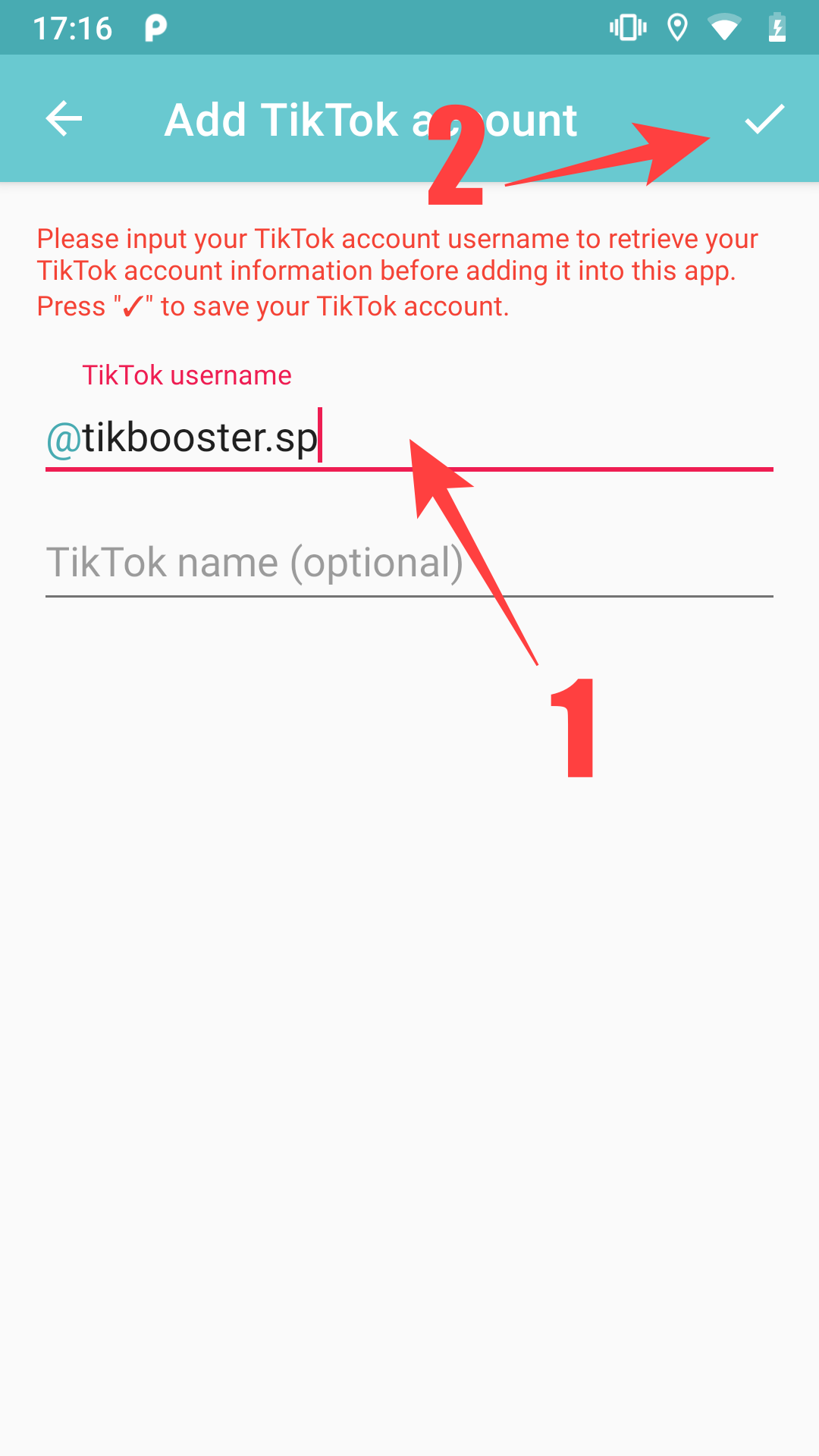
3. Add your TikTok videos
Click [My TikTok videos]
on left aside menu
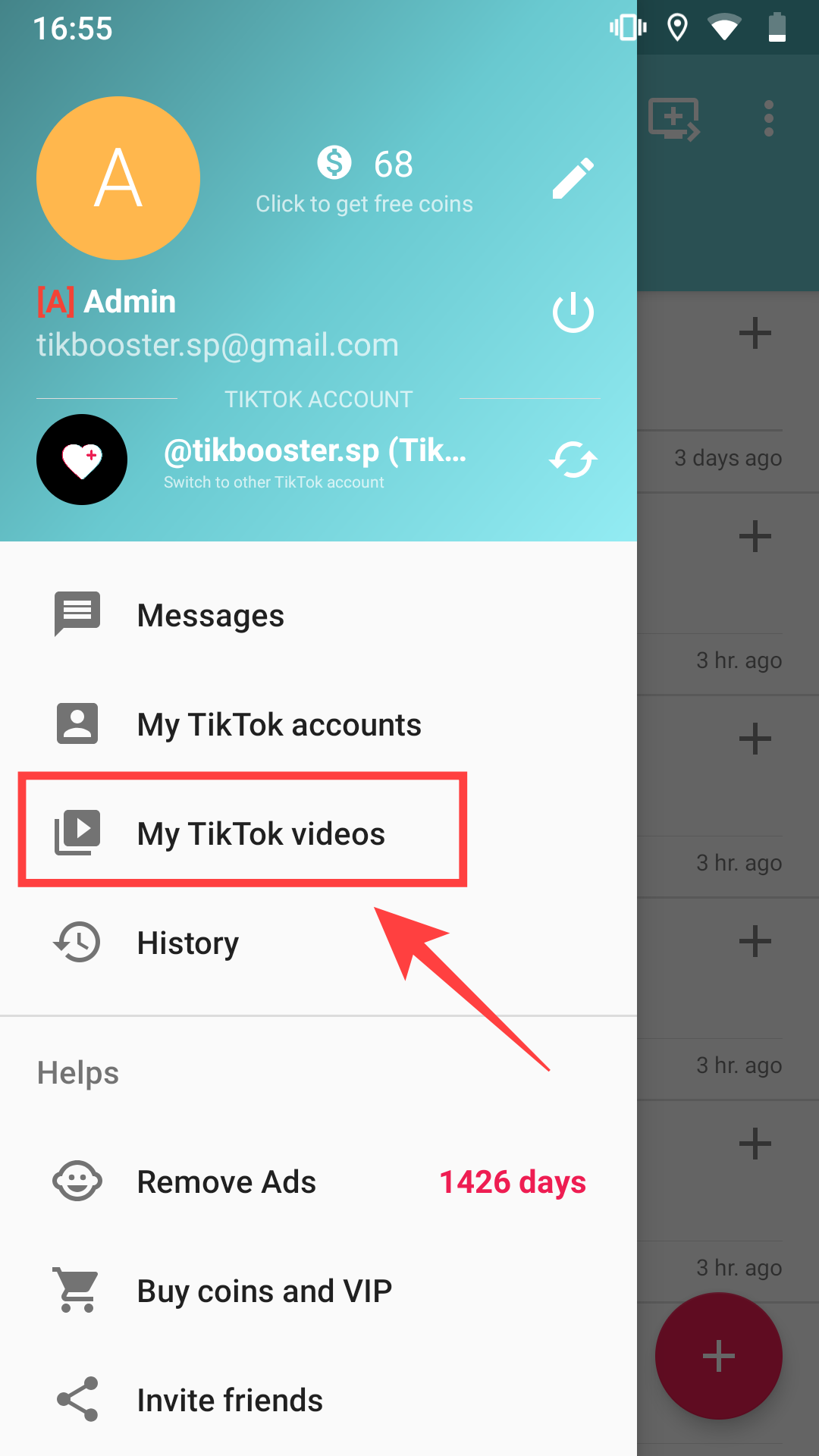
Click on [+] button
to add your TikTok video
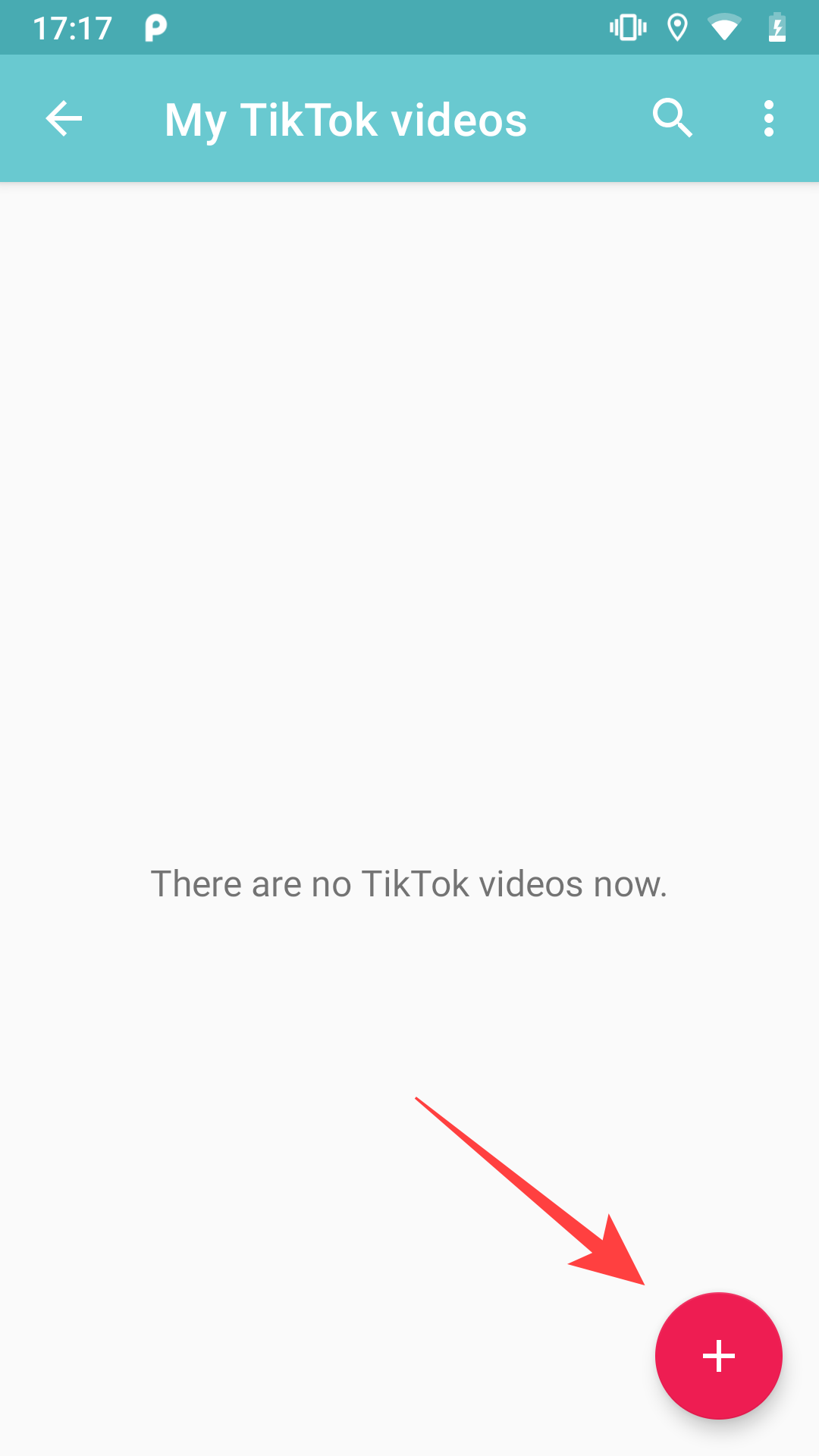
Copy your TikTok video link
from TikTok app/website (1)
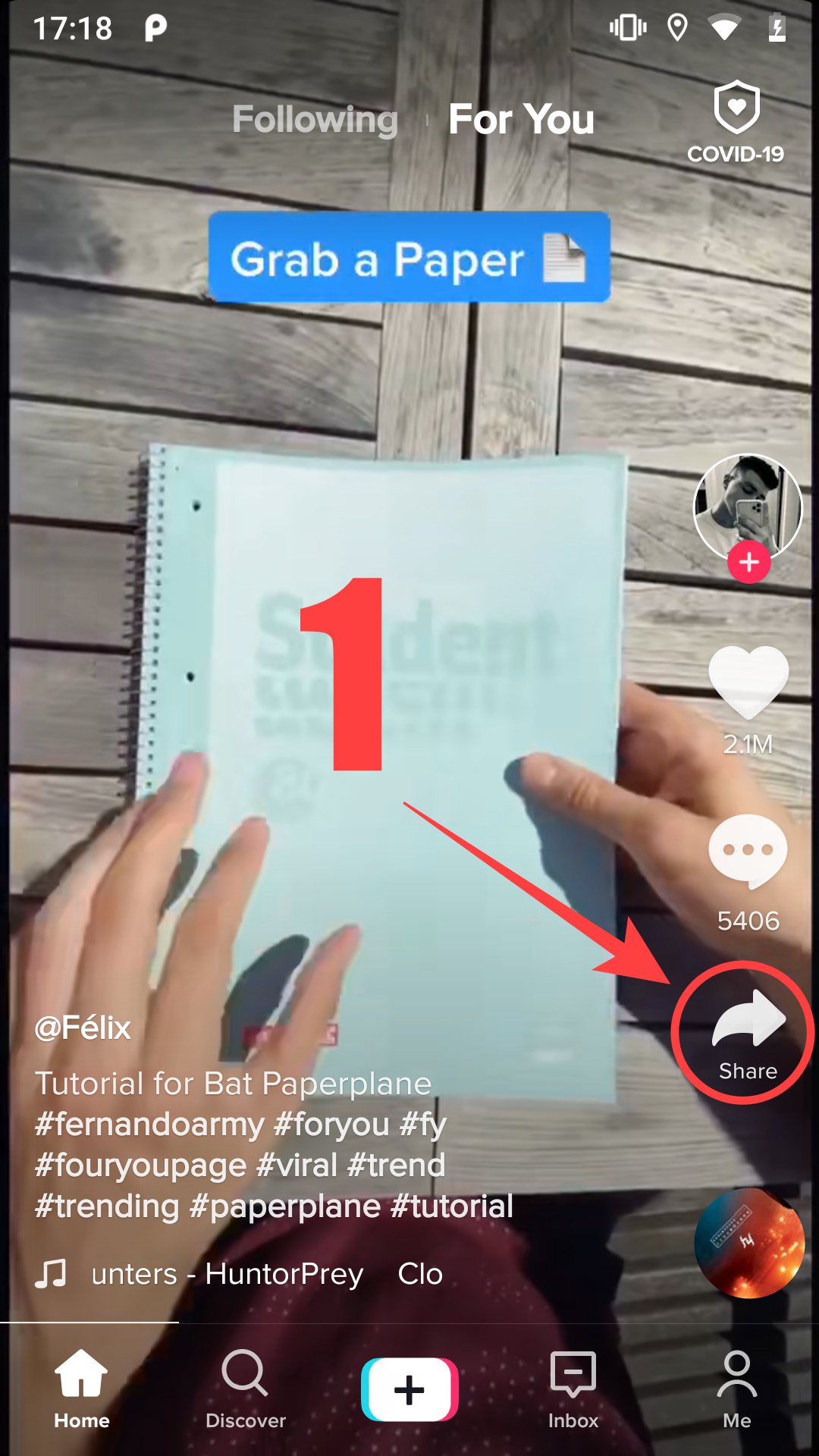
Copy your TikTok video link
from TikTok app/website (2)
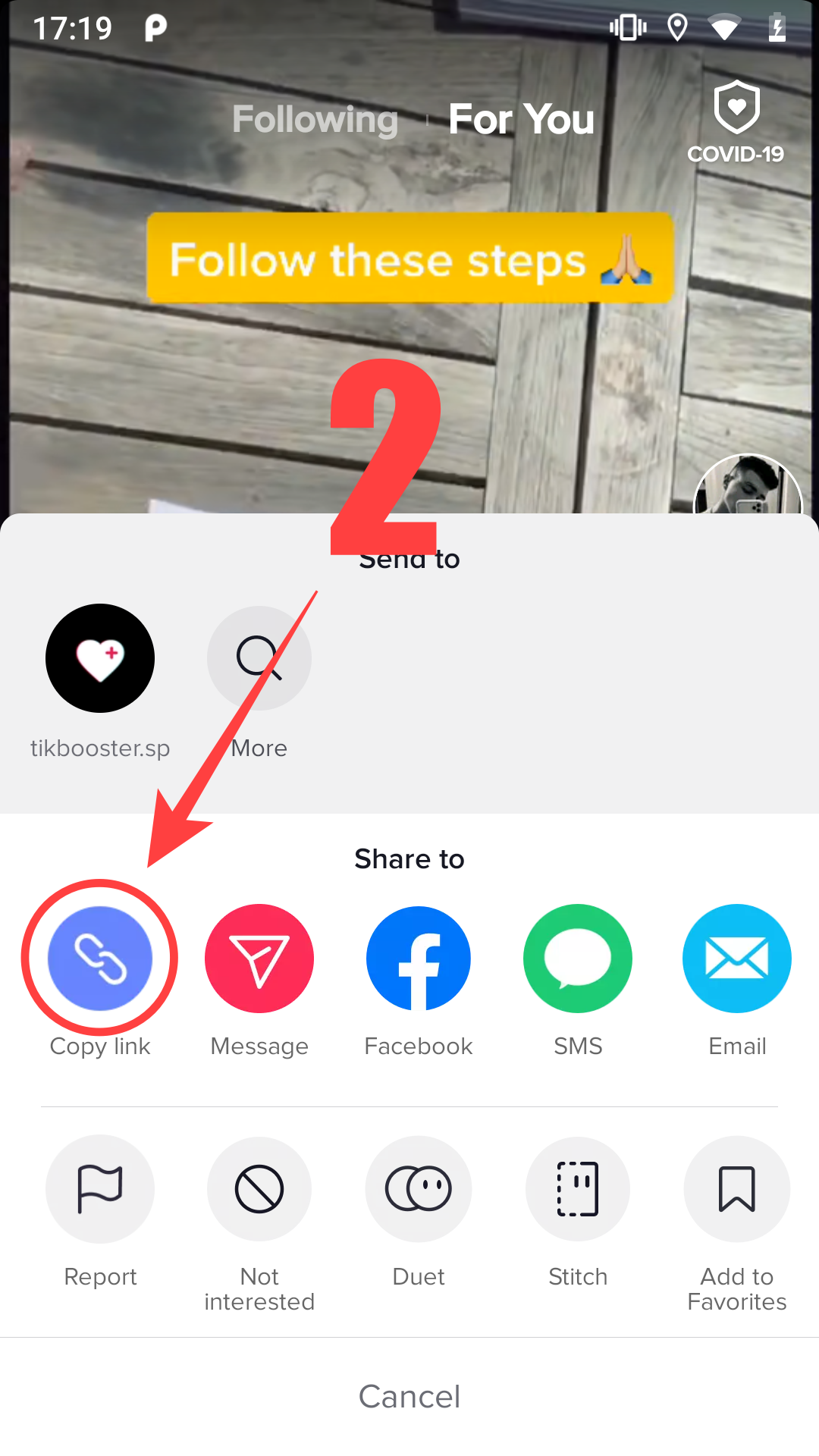
Input your TikTok video link
and click save
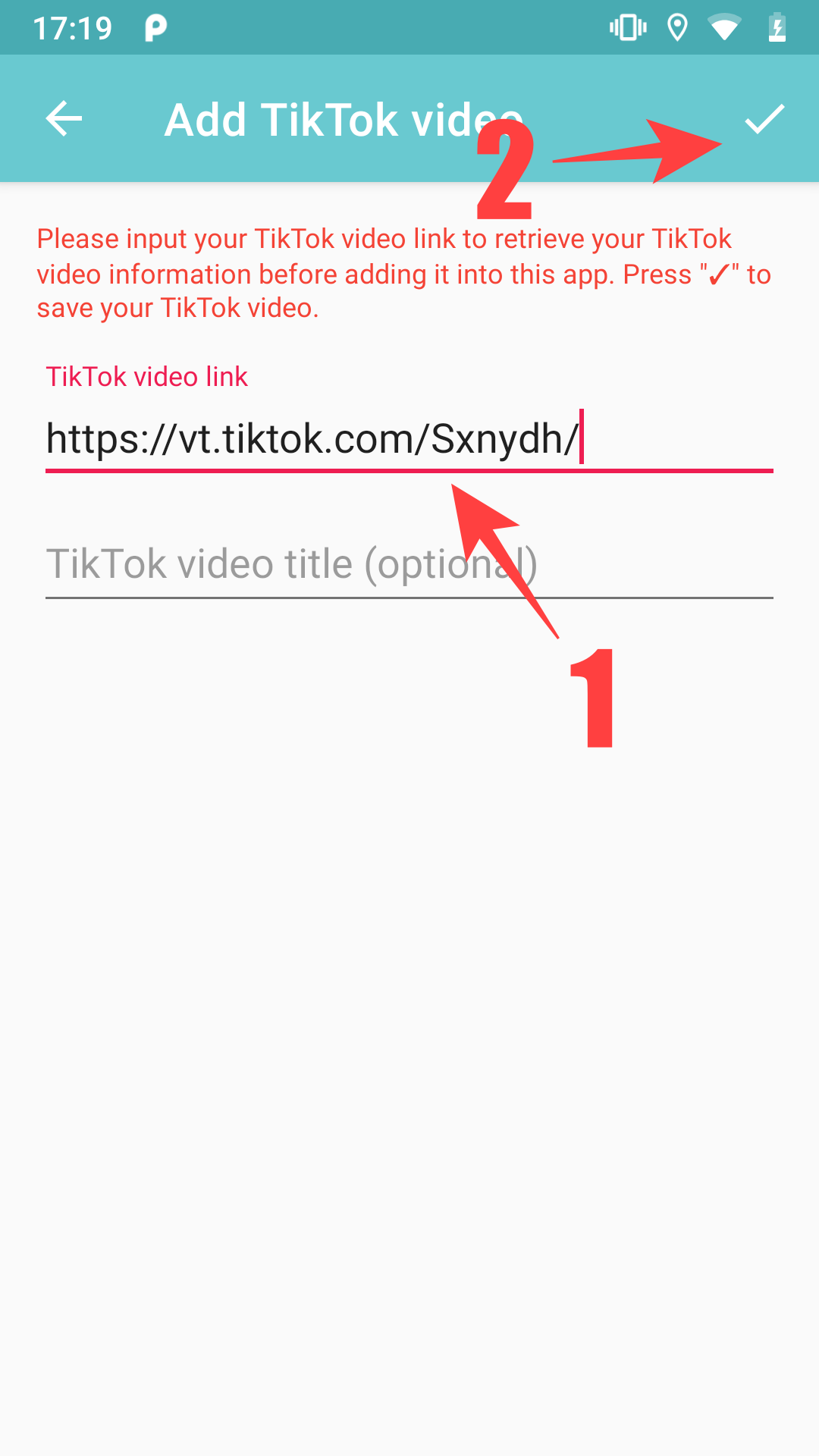
4. Create your own exchanges
Click on [+] button
on main screen
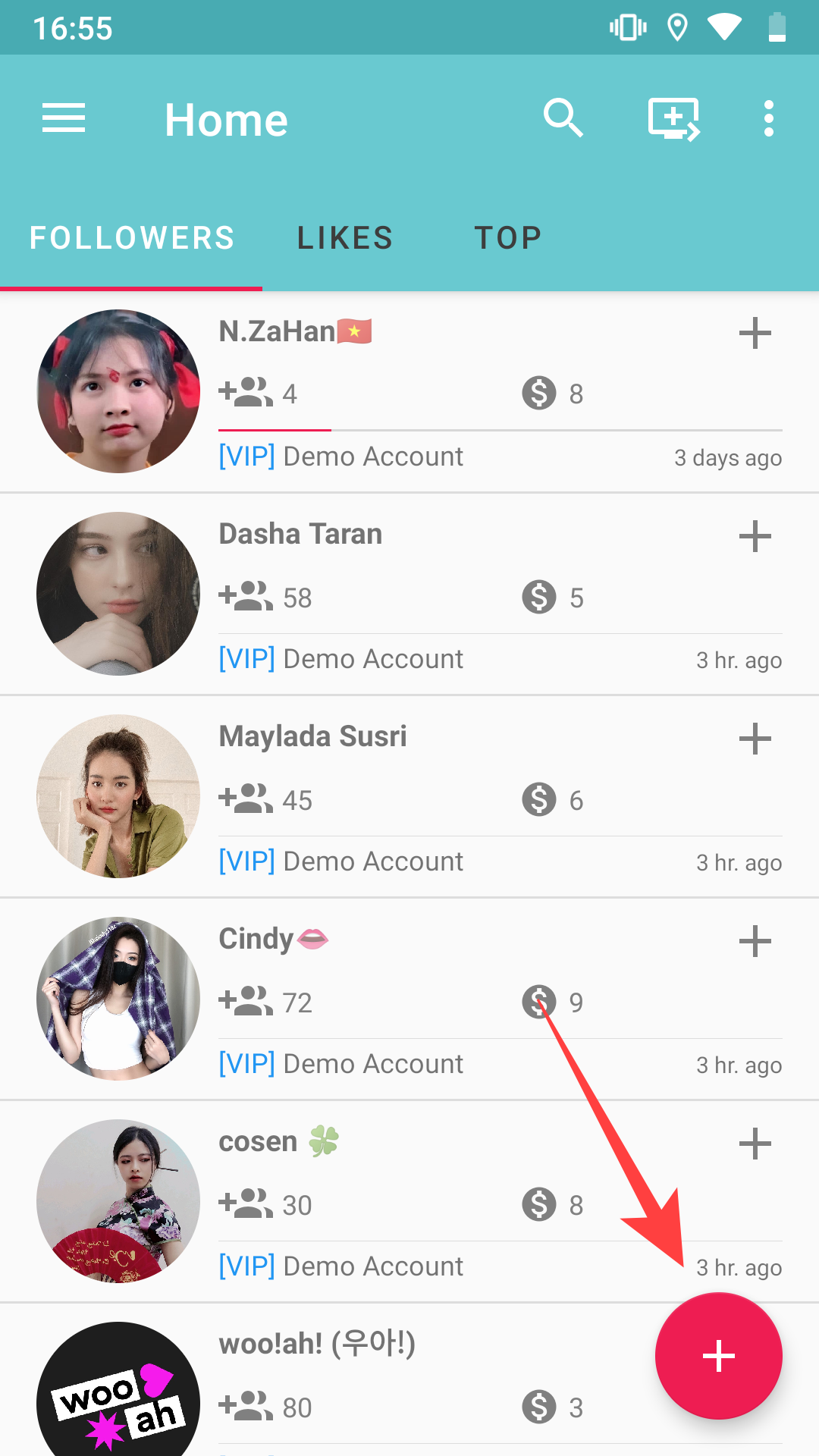
Select your TikTok account/video
and configure your exchange
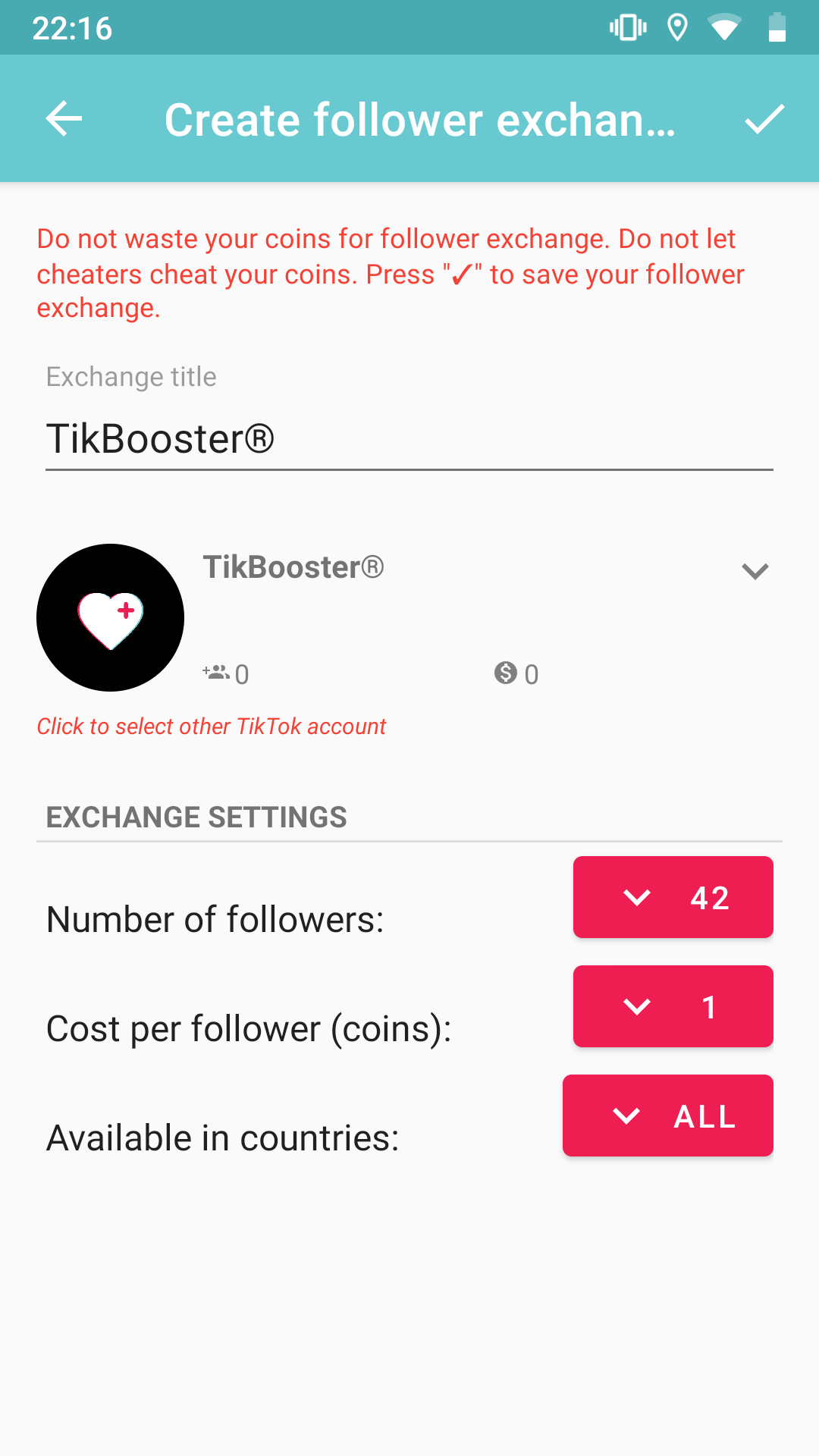
Edit or delete your exchange
to get your coins back if you want
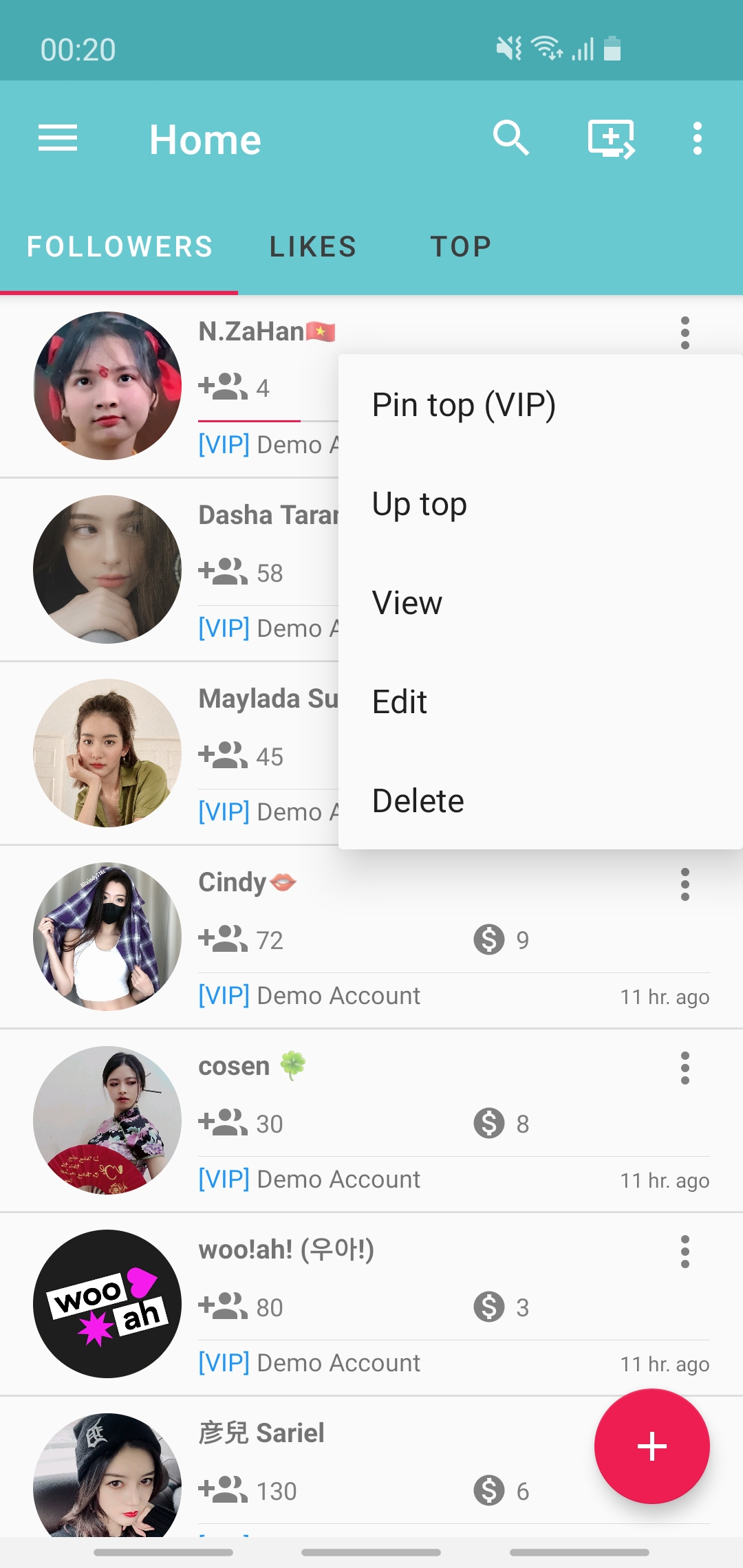
View detail to check
who reacted to your exchange
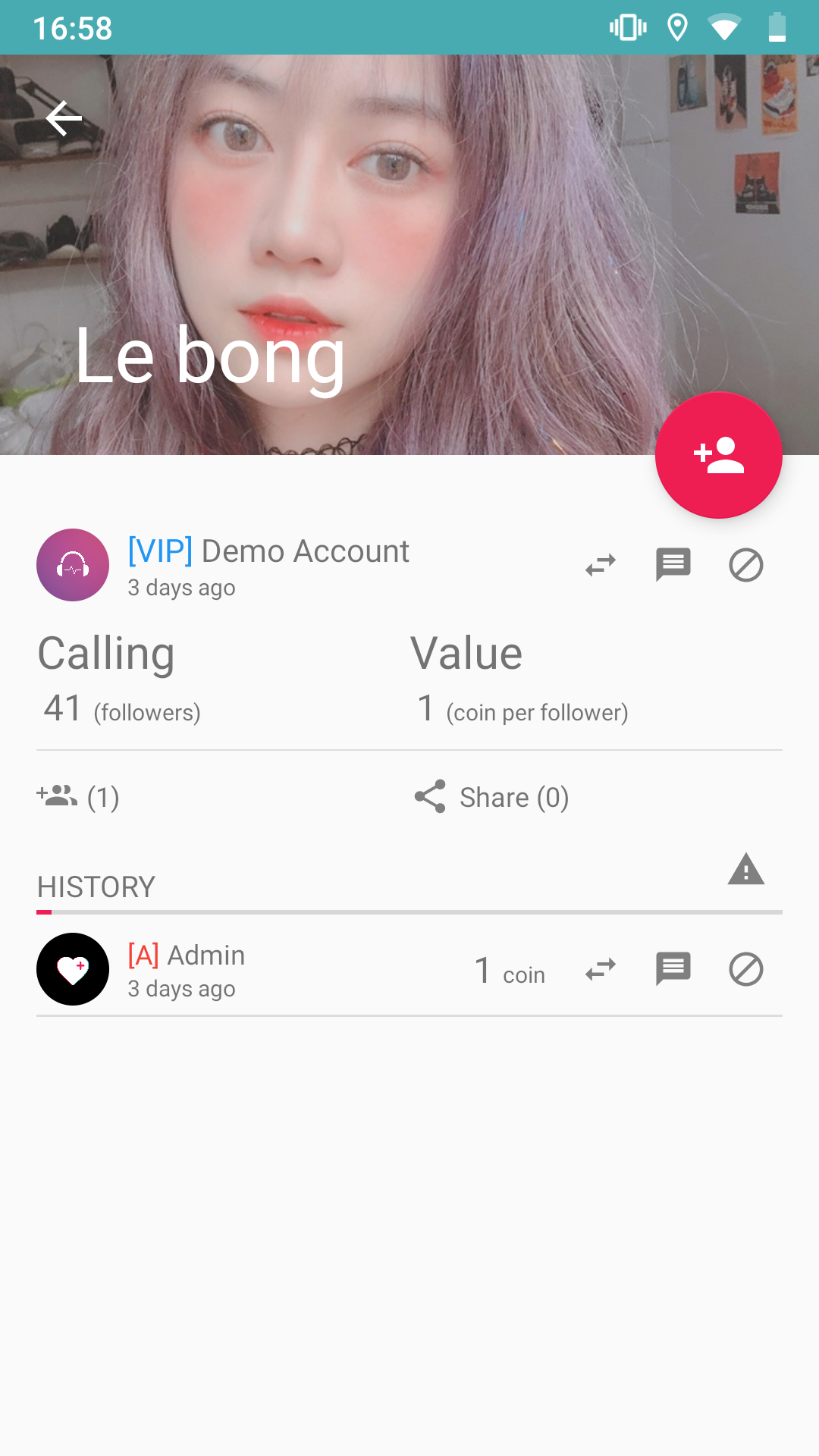
5. Exchange to gain more followers and likes for your TikTok
Click [Auto run]
for fast earning coins
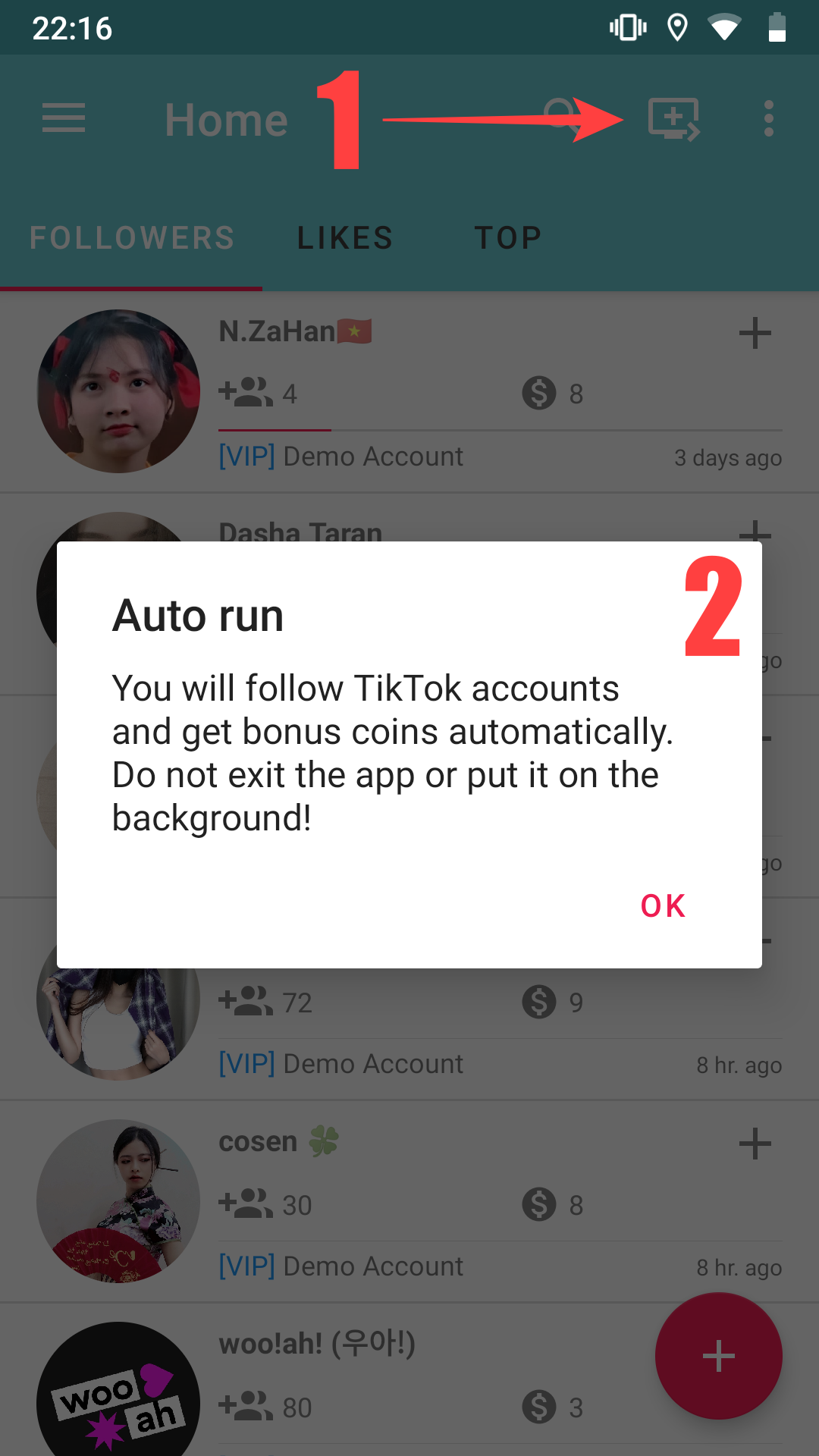
Click [History] menu
to track your coins